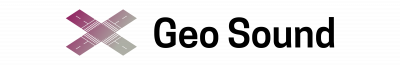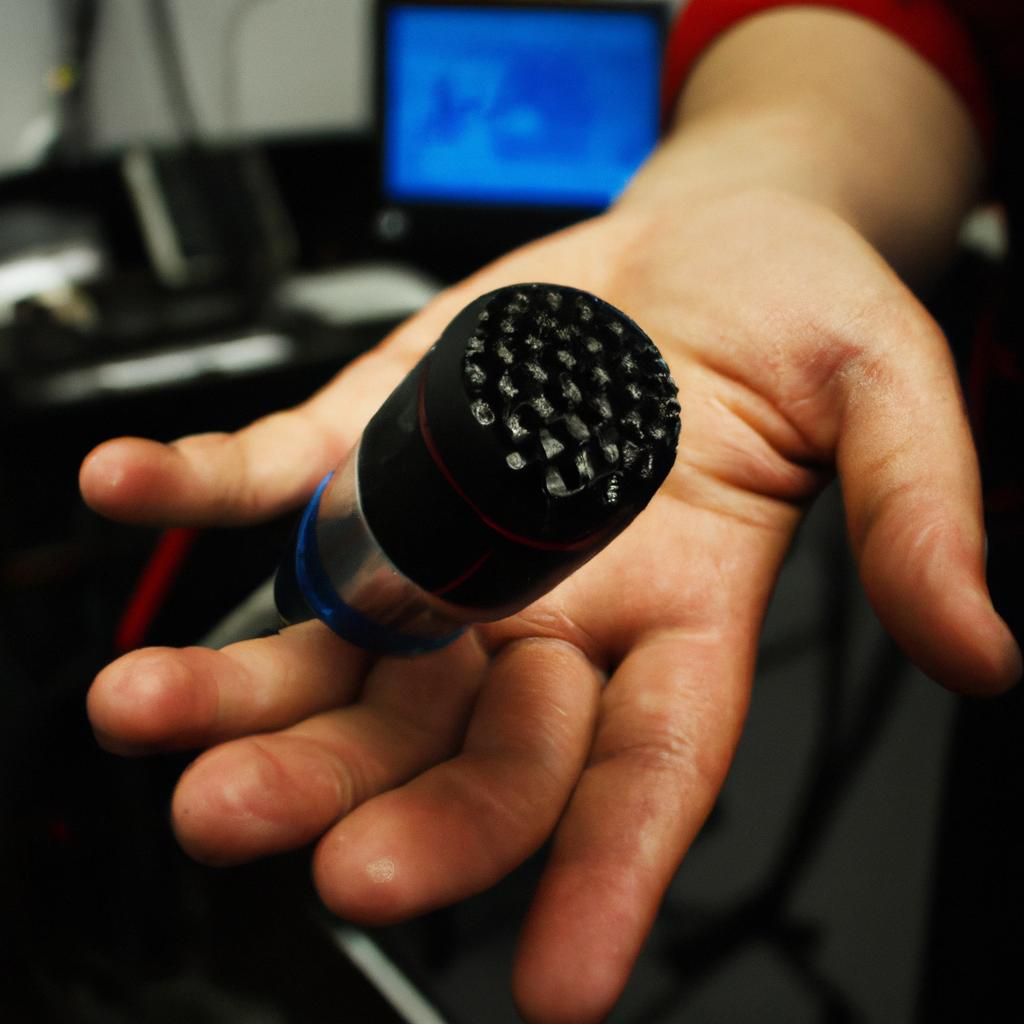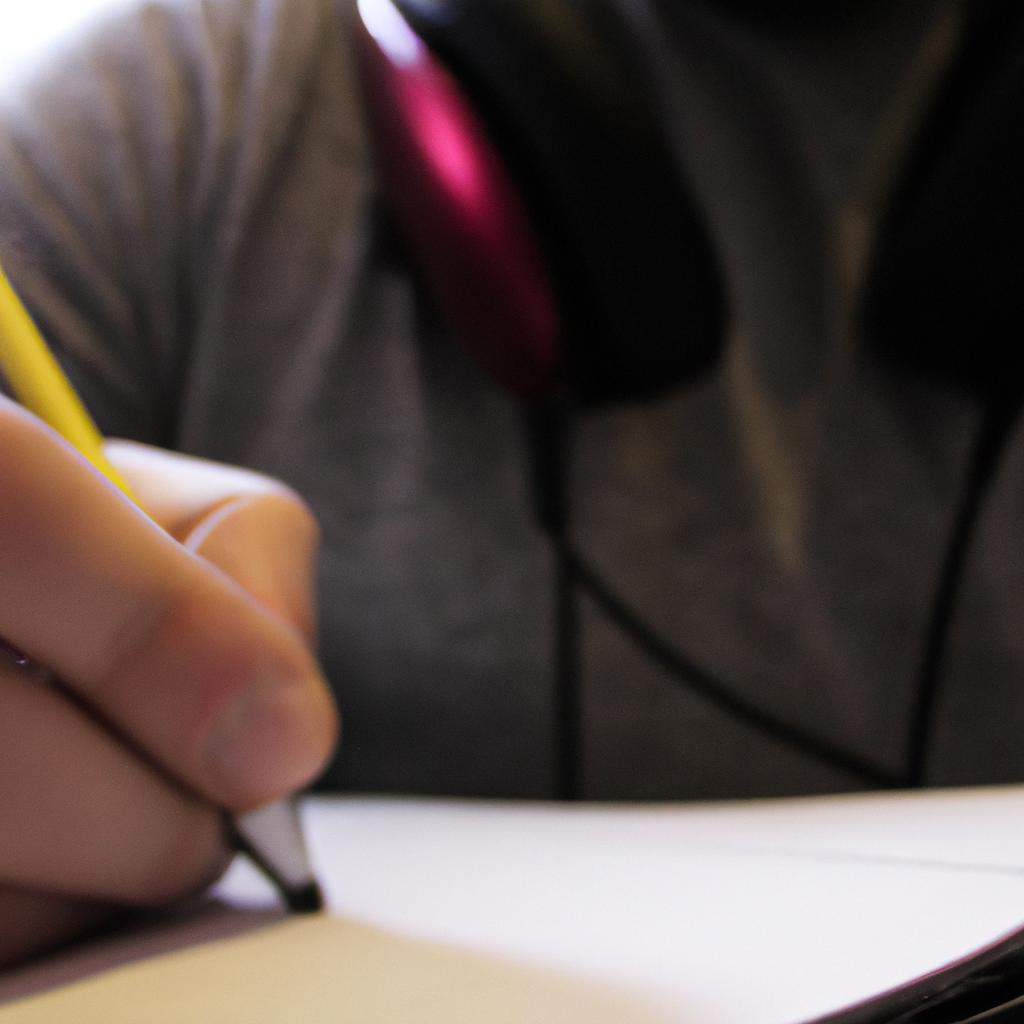In the modern digital age, audio editing software has become an essential tool for enhancing sound and vision in various domains such as music production, film making, podcasting, and more. From removing background noise to adjusting volume levels or adding special effects, these software applications offer a plethora of features that empower users to create professional-quality audio recordings. This article aims to explore some of the top audio editing software available today, providing an overview of their key features and benefits.
Imagine you are a filmmaker working on a documentary project about marine life. During your underwater filming sessions, you capture breathtaking footage of dolphins swimming gracefully through crystal-clear waters. However, upon reviewing the video clips later, you realize that the accompanying audio is filled with unwanted background noise from waves crashing against rocks nearby. This is where audio editing software comes into play – it enables you to isolate and enhance the dolphin sounds while reducing or eliminating the distracting noise in order to create a captivating auditory experience for your viewers. By utilizing powerful tools offered by top-notch audio editing software, filmmakers can seamlessly integrate high-quality sound with visuals to truly immerse audiences in their storytelling narratives.
Adobe Audition
Adobe Audition is a powerful audio editing software widely used in the music and film industry. One example that demonstrates its capabilities is the case of a professional filmmaker who needed to enhance the sound quality of an important dialogue scene in their latest movie. By using Adobe Audition, they were able to remove background noise, adjust volume levels, and apply effects to create a crisp and immersive audio experience for the audience.
One notable feature of Adobe Audition is its extensive range of tools designed specifically for audio editing. These tools allow users to manipulate and shape sound with precision. For instance, the Spectral Frequency Display provides a visual representation of audio frequencies, enabling users to identify and eliminate unwanted noises or enhance specific elements within a recording. The Multitrack Editor allows for seamless mixing of multiple tracks, making it easier to achieve balanced soundscapes with various layers of audio.
Using Adobe Audition not only enhances the overall sound quality but also improves the synchronization between audio and visuals. With its advanced video integration capabilities, users can easily import videos into their projects, edit audio directly on the timeline, and ensure perfect alignment between what is seen on screen and what is heard through speakers or headphones.
To evoke an emotional response from users considering this software for their own projects:
- Efficiency: Save time with features like batch processing, which enables simultaneous editing of multiple files.
- Flexibility: Enjoy compatibility with various file formats, allowing seamless integration into existing workflows.
- Professional-grade effects: Enhance recordings with built-in effects such as reverb, compression, equalization, and more.
- Ease of use: Benefit from a user-friendly interface that simplifies complex tasks while still offering advanced functionality.
Additionally, here’s a table comparing some key aspects of Adobe Audition:
| Feature | Description |
|---|---|
| Noise Reduction | Remove unwanted background noise effectively |
| Audio Restoration | Repair damaged or low-quality audio recordings |
| Virtual Surround Sound | Create an immersive sound experience for listeners |
| Batch Processing | Apply changes to multiple files simultaneously, saving time and effort |
Moving forward, we will explore another leading software in the field of audio editing: Avid Pro Tools. By delving into its unique features and capabilities, readers can gain a comprehensive understanding of their options when it comes to professional-grade audio editing tools.
Avid Pro Tools
After exploring the powerful features of Adobe Audition, let’s now turn our attention to another top contender in the audio editing software realm: Avid Pro Tools. This industry-standard digital audio workstation offers a range of innovative tools and capabilities that allow both professionals and enthusiasts to take their audio recording experience to new heights.
Imagine you are a music producer working on a highly anticipated album for a renowned artist. With Avid Pro Tools, you can seamlessly integrate with other production software and hardware, ensuring smooth collaboration among team members. Whether it’s fine-tuning vocal tracks or layering instruments for an epic sound, this software provides the flexibility needed to bring your creative vision to life.
To further demonstrate its appeal, here is a list highlighting some key elements that make Avid Pro Tools stand out:
- Intuitive Interface: The user-friendly interface makes it easy for beginners to navigate through various functions while providing advanced users with extensive customization options.
- Advanced Mixing Capabilities: Pro Tools offers precise control over every aspect of your mix, allowing you to create professional-grade sounds with ease.
- Comprehensive Plugin Library: Access an extensive collection of plugins from industry-leading developers, expanding your sonic possibilities.
- Collaborative Features: Share projects securely with colleagues or clients across different locations, making remote collaboration seamless.
Consider the following table showcasing some notable features of Avid Pro Tools:
| Feature | Description |
|---|---|
| Elastic Audio | Manipulate time and tempo effortlessly for perfect timing |
| MIDI Editing | Edit MIDI data directly within your project |
| Track Freeze | Temporarily freeze tracks to free up system resources |
| Cloud Collaboration | Work together in real-time with collaborators from anywhere |
With these impressive features at hand, it’s no wonder that Avid Pro Tools has become synonymous with high-quality audio production. Now that we have explored Adobe Audition and Avid Pro Tools, let’s delve into another leading audio editing software: Steinberg Cubase.
Steinberg Cubase
Steinberg Cubase: Elevating your Audio Editing Experience
Imagine this scenario: you are a budding musician with a passion for creating music that captivates listeners. With Steinberg Cubase, you can turn your musical ideas into reality through its powerful audio editing features and intuitive interface. This section will delve into the key aspects of Cubase, highlighting its capabilities as one of the top audio editing software options available.
Firstly, Cubase offers an extensive range of audio effects and processing tools that enable users to enhance their recordings with ease. Whether it’s adjusting EQ settings, applying dynamic compression, or adding reverberation, the software provides a comprehensive set of tools to shape the sound according to your artistic vision. Additionally, Cubase supports third-party plugins, allowing users to expand their creative possibilities even further.
Secondly, the MIDI functionality in Cubase is highly regarded among musicians and producers worldwide. Its robust MIDI sequencing capabilities make it possible to compose intricate melodies and harmonies while offering precise control over each individual note. The advanced quantization options ensure tight timing and impeccable rhythmic accuracy throughout your compositions.
To give you an idea of how impactful using Steinberg Cubase can be for your music production journey, consider these emotional responses:
- Increased excitement: By unleashing your creativity with versatile audio editing features.
- Enhanced satisfaction: When witnessing the improvement in sound quality after utilizing various effects.
- Elevated inspiration: Through seamless integration between MIDI composition and audio recording processes.
- Empowered confidence: Knowing that professional-grade tools are at your disposal to bring out the best in your musical creations.
| Emotional Responses | Benefits |
|---|---|
| Increased excitement | Versatile audio editing features |
| Enhanced satisfaction | Improved sound quality |
| Elevated inspiration | Seamless integration |
| Empowered confidence | Professional-grade tools |
As we explore further into our journey of audio editing software, the subsequent section will shed light on another notable contender: Presonus Studio One. This innovative platform offers its own unique set of features and benefits that cater to the needs of musicians and producers alike. Let’s discover how it can elevate your music production experience even further.
Presonus Studio One
Imagine you are a podcast creator looking to enhance the audio quality of your recordings. You want to fine-tune every aspect, from removing background noise to adding effects that captivate your listeners. Enter Adobe Audition, an intuitive and powerful audio editing software designed for professionals in the music and film industry.
Example: Let’s say you have recorded an interview for your podcast but notice some distracting background noise during playback. With Adobe Audition, you can easily eliminate these unwanted sounds using its advanced noise reduction tools. By applying spectral frequency display and adaptive noise reduction techniques, you can ensure crystal-clear sound quality throughout your recording.
Now let’s explore some key features that make Adobe Audition stand out:
- Multitrack Editing: Seamlessly mix multiple tracks together while maintaining precise control over each element.
- Audio Restoration Tools: Clean up imperfections like clicks, pops, and hums to produce professional-grade audio.
- Real-time Effects: Apply various effects such as reverb, delay, or pitch correction in real-time while monitoring changes on-the-fly.
- Automatic Speech Alignment: Match recorded dialogue with existing scripts effortlessly by aligning waveforms automatically.
To provide a visual representation of the features offered by Adobe Audition, consider the following comparison table:
| Feature | Description |
|---|---|
| Multitrack Editing | Simultaneously edit multiple tracks with complete flexibility. |
| Noise Reduction | Remove unwanted background noise using advanced algorithms. |
| Vocal Enhancement | Fine-tune vocals by adjusting pitch, tone, and clarity effectively. |
| Surround Sound | Create immersive soundscapes through support for 5.1 surround sound. |
Through its comprehensive set of tools and user-friendly interface, Adobe Audition empowers audio professionals to polish their recordings down to the finest detail. With its array of features, this software ensures that your audio projects are nothing short of exceptional.
Transitioning smoothly into the next section, let’s now explore another popular audio editing software: Apple Logic Pro.
Apple Logic Pro
Presonus Studio One is an exceptional audio editing software that caters to the needs of both beginners and professionals in the industry. With its user-friendly interface and extensive features, it allows users to create, edit, mix, and master high-quality audio recordings effortlessly. Let’s delve into some key aspects that make Presonus Studio One a popular choice among sound engineers.
One notable feature of Presonus Studio One is its intuitive drag-and-drop functionality, which simplifies the process of arranging tracks and adding effects. For instance, imagine you are working on a podcast episode where you need to adjust the volume levels of different segments while maintaining smooth transitions between them. With Presonus Studio One, you can easily achieve this by dragging the audio clips onto separate tracks and applying appropriate gain adjustments or fades.
To further enhance your audio recording experience, Presonus Studio One offers a range of built-in virtual instruments and effect plugins. These tools provide endless creative possibilities for musicians and producers alike. Whether you want to add realistic drum beats using the Impact XT drum sampler or experiment with unique soundscapes using synthesizers like Mai Tai or Presence XT, Presonus Studio One has got you covered.
In addition to its robust set of features, Presonus Studio One also prioritizes workflow efficiency. Its single-window layout allows users to access all necessary tools without navigating through multiple windows. This streamlines the editing process and saves valuable time when working on complex projects. Moreover, keyboard shortcuts and customizable macros enable users to perform tasks swiftly, enabling seamless navigation within the software.
The emotional appeal evoked by Presonus Studio One can be summarized as follows:
- Increased productivity: The simplified interface and efficient workflow save time and allow users to focus on their creativity.
- Creative freedom: The wide array of virtual instruments and effect plugins empowers artists to explore new sounds and push boundaries.
- Professional quality: The advanced editing capabilities ensure pristine audio recordings that meet industry standards.
- Seamless integration: Presonus Studio One seamlessly integrates with a variety of hardware and software, enhancing compatibility for users.
| Feature | Benefits |
|---|---|
| Intuitive Interface | Easy navigation and accessibility |
| Drag-and-Drop Functionality | Effortless arrangement and editing of tracks |
| Virtual Instruments and Plugins | Endless creative possibilities |
| Efficient Workflow | Time-saving features such as shortcuts and macros |
With its user-friendly interface, extensive feature set, and emphasis on workflow efficiency, Presonus Studio One is undeniably a top choice for audio editing needs. Its ability to cater to both beginners and professionals makes it an invaluable tool in the industry. Now let’s explore another prominent audio editing software – Apple Logic Pro.
Sony Sound Forge
In the realm of audio editing software, Adobe Audition stands out as a powerful tool for sound and vision enhancement. With its comprehensive set of features, it offers professionals and enthusiasts alike the ability to take their audio recordings to new heights. Let’s explore some key aspects that make Adobe Audition an exceptional choice.
One example that demonstrates the capabilities of Adobe Audition is its advanced noise reduction feature. Imagine you have recorded an interview in a busy coffee shop, where background noise distracts from the clarity of your subjects’ voices. By utilizing Audition’s noise reduction tools, you can effectively isolate and remove unwanted sounds, resulting in a cleaner and more focused recording.
To further illustrate the advantages of using Adobe Audition, consider the following benefits:
- Versatile Multitrack Environment: Audition provides a flexible multitrack interface that allows users to seamlessly edit multiple audio clips simultaneously.
- Precise Editing Tools: Users can easily cut, trim, fade, or rearrange audio segments with precision through intuitive controls.
- Real-Time Effects Processing: Live previewing of effects enables instant adjustments to achieve desired audio enhancements.
- Seamless Integration with Other Creative Cloud Applications: As part of the Adobe Creative Cloud suite, Audition integrates smoothly with other popular applications like Premiere Pro for a streamlined workflow.
The table below highlights some notable features offered by Adobe Audition:
| Feature | Description |
|---|---|
| Spectral Frequency Display | Visualizes sound frequencies for precise editing |
| Automatic Speech Alignment | Synchronizes speech across different takes automatically |
| Batch Processing | Applies edits or effects to multiple files simultaneously |
| Essential Sound Panel | Simplifies common audio tasks with customizable presets |
By leveraging these impressive features and functionalities, users can elevate their audio recording experience and achieve professional-quality results. Whether you are a podcaster, filmmaker, or musician, Adobe Audition empowers you to enhance the sound and vision of your projects with ease.
In summary, Adobe Audition offers a comprehensive suite of tools for audio editing. Through its advanced noise reduction capabilities, versatile multitrack environment, precise editing tools, and seamless integration with other Creative Cloud applications, it provides users with a powerful solution to elevate their audio recordings. With Adobe Audition at hand, you can unlock the full potential of your sound and bring your creative visions to life.