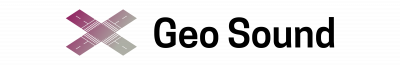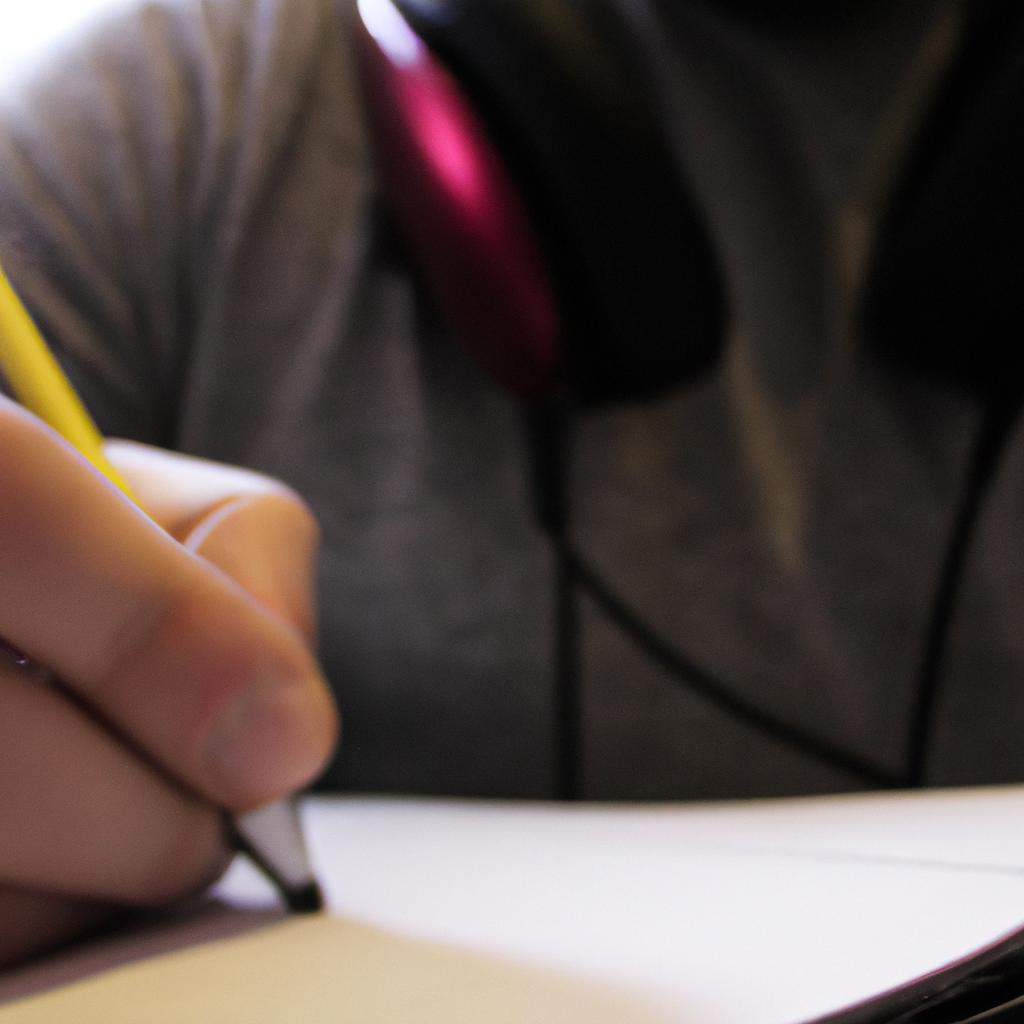Audio editing in sound and vision has become an integral part of the modern digital age, transforming the way we experience audio content. With advancements in technology, professionals in various industries such as music production, film-making, and podcasting have been able to enhance the quality of their projects through precise manipulation of audio elements. For instance, imagine a filmmaker working on a documentary that explores the depths of underwater ecosystems. By carefully editing and mixing ambient sounds captured during filming with supplementary narrations and foley effects, the final product can evoke a sense of immersion for viewers, allowing them to truly engage with the subject matter.
In this article, we delve into the world of digital audio editing and its impact on contemporary media production. Through exploring different techniques and tools used in audio post-production processes, we aim to provide readers with insights into how intricate manipulations can be made to achieve desired sonic results. From basic tasks like trimming and fading to more complex procedures involving equalization and noise reduction, each step plays a crucial role in crafting compelling auditory experiences for audiences across diverse platforms. Furthermore, we examine how emerging technologies such as artificial intelligence (AI) are revolutionizing audio editing practices by automating certain aspects while still maintaining creative control over the final output. By understanding these concepts , professionals can harness the power of audio editing to elevate their projects and deliver captivating content that resonates with audiences. With AI-powered tools, tasks like speech-to-text conversion, automatic audio leveling, and intelligent sound effect suggestions are made more efficient and accessible, allowing creators to streamline their workflow and focus on the creative aspects of their work. Additionally, we explore the importance of collaboration in audio editing processes, as teamwork and effective communication between sound engineers, musicians, voice actors, and directors are key to achieving a cohesive sonic vision. By embracing the possibilities offered by digital audio editing and staying informed about industry trends and advancements, professionals can continue pushing the boundaries of what is possible in sound design and post-production. Whether it’s creating immersive soundscapes for virtual reality experiences or fine-tuning dialogue for a podcast episode, understanding the art and science behind audio editing empowers creators to engage audiences on a deeper level through compelling auditory storytelling.
Overview of Audio Editing
Imagine you have just recorded a podcast episode with an intriguing interviewee, but there are background noises and interruptions that need to be refined. This is where audio editing comes into play – the process of modifying sound recordings to enhance their quality and create a seamless listening experience.
Audio editing involves various techniques, such as removing unwanted noise, adjusting volume levels, adding effects, and rearranging segments. These modifications can greatly improve the overall clarity and coherence of the audio content. To illustrate its importance, consider this hypothetical scenario: A musician records a song in a home studio but realizes that certain parts don’t align perfectly. By applying precise edits, they seamlessly blend different sections together to produce a cohesive composition.
To emphasize the significance of audio editing for enhancing multimedia projects, we present four key benefits:
- Professionalism: Through skillful audio editing, amateur recordings can be transformed into professional-sounding productions.
- Engagement: Well-edited audio captivates listeners by minimizing distractions and maintaining their focus on the main content.
- Accessibility: Clearer sound enables people with hearing impairments or language barriers to comprehend spoken information more easily.
- Artistic Expression: Audio editing allows creators to experiment with creative effects and manipulate sounds to convey specific emotions or atmospheres.
Additionally, let us examine a table summarizing some common tools used in digital audio editing:
| Tool | Description | Examples |
|---|---|---|
| Digital Audio Workstations (DAWs) | Comprehensive software platforms for recording, editing, mixing & mastering. | Pro Tools, Logic Pro X |
| Audio Effects Plugins | Software extensions that modify sound characteristics. | Reverb plugins simulate room acoustics; EQ plugins adjust frequencies. |
| Noise Reduction Software | Algorithms designed to minimize background noise. | Spectral repair plugins remove unwanted sounds from recordings. |
| Audio Restoration Tools | Specialized software for repairing damaged or degraded audio. | Click removal tools eliminate clicking sounds from vinyl records. |
In summary, audio editing plays a crucial role in refining and enhancing sound recordings. By employing various techniques and utilizing powerful digital tools, creators can elevate the quality of their work, engage audiences more effectively, and express their artistic vision.
Moving forward to explore the world of audio editing further, we will now delve into the essential tools and software commonly used by professionals in this field.
Tools and Software for Audio Editing
Having established an overview of audio editing in the previous section, it is now crucial to delve into the tools and software that facilitate this process. To illustrate their significance, let us consider a hypothetical scenario: Imagine a filmmaker working on a documentary about wildlife conservation. In order to create an impactful visual narrative, they must supplement their footage with high-quality audio recordings of animal sounds, interviews, and ambient noises captured in different environments.
To achieve their desired final product, the filmmaker requires reliable audio editing tools and software. These resources play a pivotal role in enhancing sound quality, removing unwanted noise or distortion, adjusting volume levels, synchronizing audio with video footage, and adding special effects when necessary. Without these essential components of digital audio manipulation at their disposal, the filmmaker’s ability to capture attention and convey emotions would be compromised.
In recognizing the significance of audio editing tools and software for various creative endeavors such as filmmaking, podcast production, music composition, and more; we can explore some key benefits they offer:
- Efficiency: With intuitive interfaces and efficient workflows provided by modern software solutions like Adobe Audition or Pro Tools, users can save valuable time during the editing process.
- Precision: Advanced features enable precise adjustments to individual elements within an audio file or multiple tracks simultaneously.
- Versatility: Users can experiment with different effects and techniques to enhance creativity while maintaining full control over the final result.
- Collaboration: Many tools allow for seamless collaboration among team members by enabling shared access to projects remotely.
To further understand how these tools compare against one another based on specific criteria relevant to your needs, refer to the following table:
| Feature | Tool 1 | Tool 2 | Tool 3 |
|---|---|---|---|
| Price | $$$ | $$ | $ |
| Learning curve | Steep | Moderate | Beginner-friendly |
| Advanced effects | Extensive | Limited | Basic |
| Compatibility | Mac & PC | Mac only | Windows only |
As we can see, audio editing tools and software offer various advantages that help professionals in their creative endeavors. In the subsequent section on “Importing and Exporting Audio Files,” we will explore how to navigate the process of managing audio files for seamless integration into different projects.
Importing and Exporting Audio Files
Having explored the various tools and software available for audio editing, we now turn our attention to the process of importing and exporting audio files. This crucial step allows users to seamlessly integrate their edited audio content into different platforms or share it with others.
Importing audio files is a fundamental aspect of the digital audio editing workflow. Let us consider an example where a podcast producer wants to enhance the sound quality of an interview segment. To accomplish this, they import the audio file recorded during the interview into their chosen editing software. By doing so, they gain access to a wide range of features and functionalities that enable them to manipulate and refine the audio according to their desired outcome.
When exporting audio files, there are several factors that need careful consideration. Firstly, selecting the appropriate file format is essential as it determines compatibility across different devices and platforms. Commonly used formats include WAV (Waveform Audio File Format) and MP3 (MPEG-1 Audio Layer 3). Secondly, determining the bitrate – which refers to the amount of data processed per unit time – impacts both file size and sound quality. Higher bitrates yield better sound quality but result in larger file sizes. Finally, considering metadata such as artist name, album title, or copyright information can be vital when sharing or distributing your edited audio files.
To further illustrate these concepts visually, let’s explore some emotional responses associated with importing and exporting audio files:
- Frustration: Spending hours meticulously editing an audio file only for it to fail during export due to incorrect settings.
- Relief: Successfully importing a high-quality recording of a live performance into an editing software without any complications.
- Satisfaction: Exporting an edited podcast episode knowing that its polished sound will captivate listeners.
- Professionalism: Including detailed metadata when exporting an original music composition for potential licensing opportunities.
In summary, understanding how to effectively import and export audio files is crucial for seamless integration and sharing of edited audio content. By carefully selecting the appropriate file format, bitrate, and considering metadata, users can ensure compatibility and enhance their overall audio production experience.
With a solid foundation in importing and exporting audio files, let us now delve into various editing techniques and tips that will further refine your digital audio endeavors.
Editing Techniques and Tips
Having covered the process of importing and exporting audio files, we will now delve into various editing techniques and tips that can help you enhance the quality of your audio recordings. Before we proceed, let’s consider a hypothetical scenario as an example.
Example Scenario:
Imagine you are working on a podcast episode that features interviews with different guests recorded in various locations. Each recording has its own unique characteristics, including background noise, varying levels of volume, and occasional pops or clicks. To ensure a professional-sounding final product, it is crucial to employ effective editing techniques to improve the overall audio quality.
Editing Techniques for Enhancing Audio Quality:
-
Noise Reduction: One common issue encountered during audio production is unwanted background noise such as hums, hisses, or external sounds. By utilizing suitable software tools like noise reduction plugins or spectral repair algorithms, these distracting elements can be minimized or eliminated altogether.
-
Volume Leveling: Inconsistent volume levels across different segments of an audio file can disrupt the listening experience. Applying volume leveling techniques helps balance out variations in loudness so that listeners do not need to constantly adjust their device’s volume control.
-
Plosive Removal: Plosives occur when certain consonant sounds (e.g., “p” or “b”) create bursts of air hitting the microphone directly. These sudden bursts often result in unpleasant popping noises that can be jarring for listeners. Utilizing equalization filters or de-essers allows for targeted removal of plosive artifacts while preserving the natural timbre of speech.
-
Click and Pop Repair: Occasionally, digital recordings may contain audible clicks or pops caused by equipment malfunction or human error during production. With specialized restoration tools specifically designed to detect and remove these imperfections without affecting surrounding audio content, such anomalies can be seamlessly repaired.
Emphasizing Emotional Connection:
- Achieve a polished and professional audio result
- Enhance the overall listening experience for your audience
- Maintain credibility through high-quality sound production
- Create an immersive auditory environment that captivates listeners
Markdown table:
| Benefits of Audio Enhancement |
|---|
| 1. Clear and crisp sound |
| 2. Immersive listening experience |
| 3. Improved comprehension |
| 4. Enhanced emotional impact |
By implementing these editing techniques, you can significantly improve the quality of your audio recordings. In our next section, we will explore methods for further enhancing the audio output by focusing on advanced post-production processes such as equalization, compression, and spatial effects application. So let’s continue our journey into the realm of audio editing in “Enhancing Audio Quality.”
Enhancing Audio Quality
By employing various methods and tools, digital audio can be transformed to deliver an immersive auditory experience that captivates audiences.
One effective technique for enhancing audio quality is noise reduction. For instance, imagine a documentary filmmaker capturing nature sounds in a serene forest setting. However, during playback, unwanted background noises such as wind rustling through leaves or distant traffic disrupt the tranquility of the scene. To address this issue, audio editors employ noise reduction algorithms to selectively remove specific frequencies associated with unwanted sounds while preserving essential elements like bird chirping or water flowing.
In addition to noise reduction, equalization plays a vital role in shaping the overall sonic landscape. Through careful adjustment of frequency bands using graphic equalizers or parametric equalizers, audio editors can emphasize certain aspects of sound or compensate for deficiencies caused by recording conditions. Consider a podcast host conducting an interview where one participant’s voice seems muffled due to poor microphone placement. Utilizing equalization techniques allows the editor to enhance clarity and intelligibility by boosting relevant frequencies without compromising other aspects of the conversation.
To further augment the listening experience, dynamic range compression is frequently employed. This process ensures consistent volume levels throughout an audio recording by reducing the intensity gap between soft and loud passages. By utilizing compressors effectively, audio engineers can ensure that dialogue remains audible even during intense action sequences in films or prevent sudden bursts of music from overwhelming listeners’ ears.
Emphasizing these points further:
-
Noise Reduction:
- Preserves essential elements within desired soundscapes.
- Eliminates distracting background noises.
- Creates focused and immersive listening experiences.
- Enhances clarity and intelligibility.
-
Equalization:
- Shapes sonic characteristics according to artistic intent.
- Compensates for recording imperfections.
- Improves vocal presence and intelligibility.
- Balances frequency response for enhanced listening pleasure.
-
Dynamic Range Compression:
- Ensures consistent volume levels throughout audio recordings.
- Prevents sudden shifts in loudness that may cause discomfort.
- Maintains clarity and audibility across different sound elements.
- Enhances the overall auditory experience.
In conclusion, enhancing audio quality is a crucial step in digital audio editing. By employing techniques such as noise reduction, equalization, and dynamic range compression, editors can transform raw audio into compelling and immersive soundscapes that captivate audiences. With these tools at their disposal, content creators can bring their vision to life while delivering an engaging auditory experience.
Moving forward from the realm of audio editing alone, let us now explore how these principles apply specifically to audio editing in visual media.
Audio Editing in Visual Media
In the ever-evolving world of digital audio, the realm of visual media has become a prominent platform for showcasing and enhancing sound. From films to television shows and online videos, audio plays a crucial role in creating immersive experiences for viewers. In this section, we will explore how audio editing is utilized within visual media, examining its significance and impact.
Imagine watching an action-packed scene from your favorite movie without any accompanying sound effects or carefully mixed dialogue. The experience would be lackluster at best, failing to fully engage your senses. This highlights the importance of audio editing in visual media – it breathes life into otherwise silent visuals, evoking emotions and heightening the overall viewing experience.
When it comes to audio editing in visual media, several key techniques are employed to enhance the audience’s engagement:
- Foley Sound Effects: Foley artists meticulously recreate everyday sounds that add realism to on-screen actions. Whether it’s footsteps echoing through a deserted corridor or the clinking of cutlery during a dinner scene, these intricate sound effects bring depth and authenticity to the visuals.
- Dialogue Enhancement: Clear and intelligible dialogue is vital for effective storytelling in visual media. Through various editing processes such as noise reduction and equalization, editors ensure that lines spoken by actors are crisp and easily understood by viewers.
- Music Selection: Carefully chosen music tracks can significantly impact the emotional tone of a scene. Editors work closely with composers or select pre-existing pieces to complement the visuals, eliciting feelings of suspense, joy, sadness, or excitement.
- Sound Mixing: Balancing different audio elements like dialogue, background music, ambient sounds, and special effects is essential in achieving an immersive auditory experience. Skillful mixing ensures that each element serves its purpose while maintaining clarity throughout.
To further illustrate the significance of audio editing in visual media contextually, consider the following table showcasing some well-known films and the impact of their audio editing:
| Film Title | Notable Audio Editing Technique | Emotional Impact |
|---|---|---|
| “Inception” | Manipulation of Time-Bending Sound Effects | Tension, Intrigue |
| “Jurassic Park” | Creation of Realistic Dinosaur Roars | Awe, Fear |
| “La La Land” | Meticulous Synchronization of Music and Dance Sequences | Joy, Euphoria |
| “Gravity” | Strategic Use of Silence to Emphasize Isolation in Space | Claustrophobia, Suspense |
As we delve deeper into the world of digital audio within visual media, it becomes evident that skillful audio editing is a vital component in crafting memorable cinematic experiences. Through techniques such as foley sound effects, dialogue enhancement, music selection, and sound mixing, editors bring visuals to life by creating immersive auditory landscapes. By understanding these nuances and carefully manipulating them, professionals in this field have the power to evoke profound emotional responses from audiences.